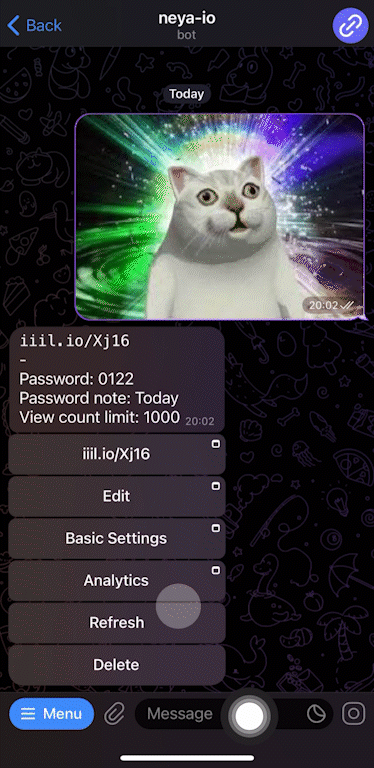Following Your Creation
Edit
Have a quick setting for the following information of your short URL. Only applicable to short URLs for images, videos and audios.
- Enter the setting information
- Password
- Password note
- Expired time (Note: Editing is not available after creating the short URL; it must be configured in advance through "Quick Setup".)
- View count limit
- Post content
- Click "Submit"
- Click "Refresh" to reload the short URL to apply the settings
Example: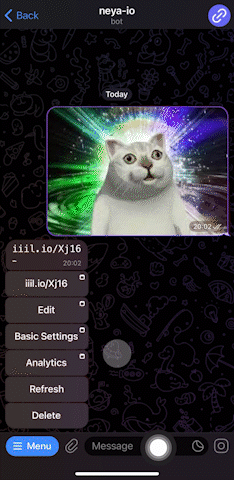
Basic Settings (Personalize URL)
Personalize your short URL by editing the code.
- Click "Basic Settings"
- Modify the code with your desired text and submit
- Read the notice messages below and click "Confirm" to complete the change
You can only change the URL again after 7 days.If the URL is published, the original one would be invalid.
- Click "Refresh" to reload the new short URL
Example: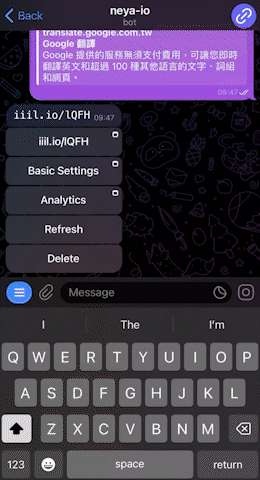
Analytics
Through this feature, you can perform general operations and analyze your short URL.
General operations
- Open the short URL
- Generate the QR code for your short URL
- Copy the short URL
Example: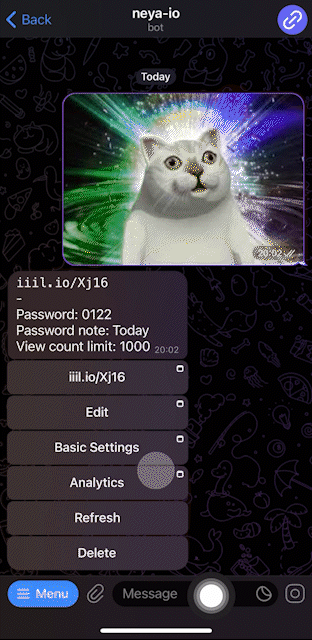
Analyze your short URL
- Review unique pageviews and its chart
- Review total pageviews and its chart
- Review the different types of data below
a. Device
b. Browser
c. OS
d. Referrer
Example: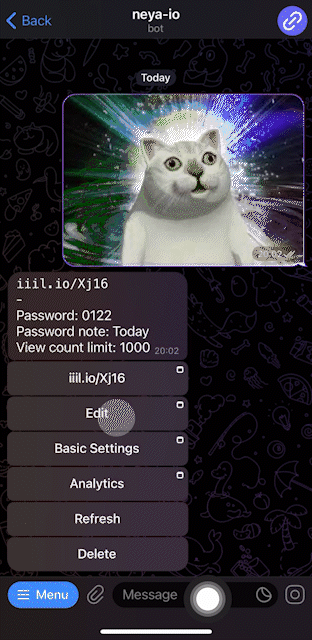
Delete
You can easily delete your short URL by clicking "Delete".
Example: